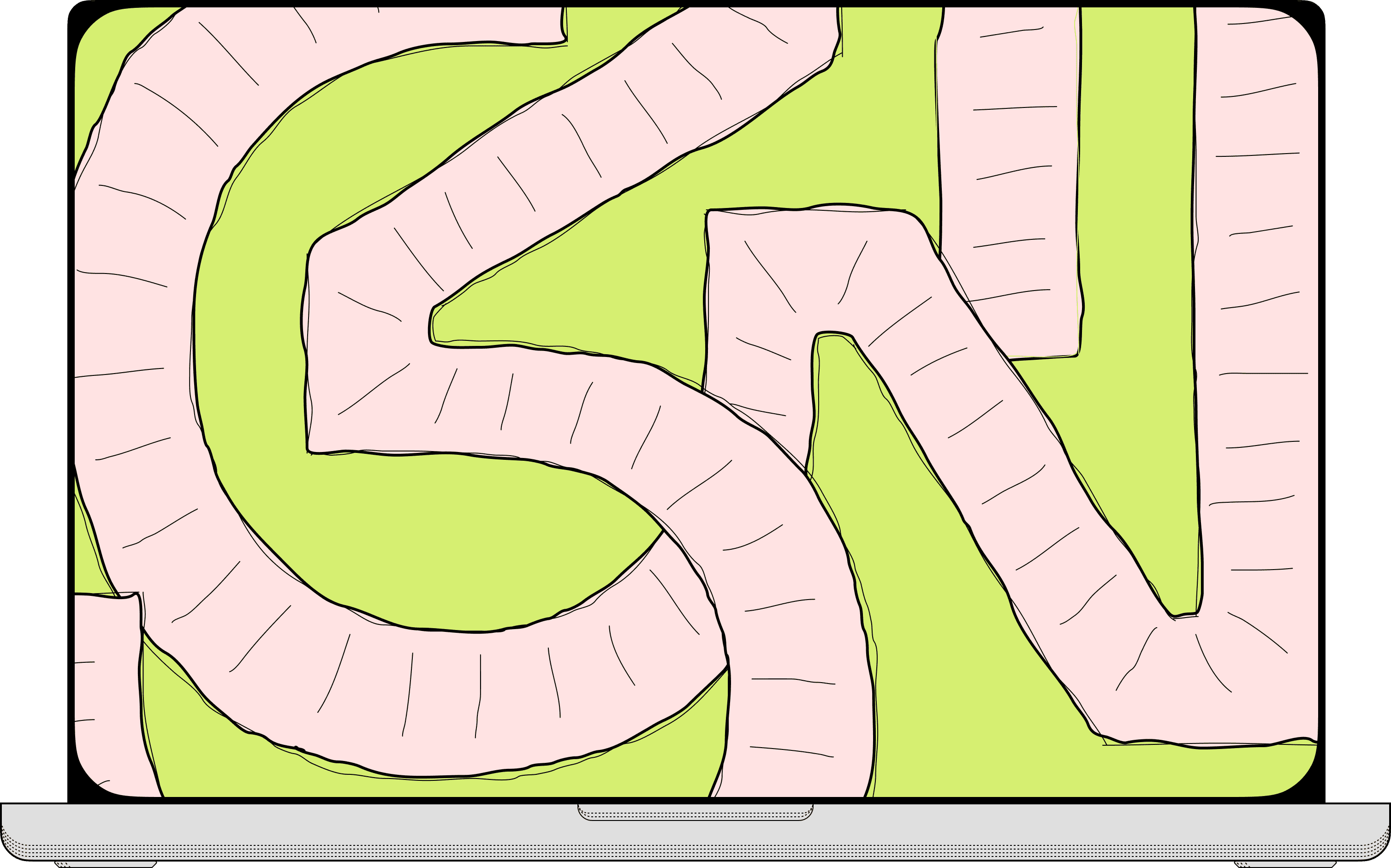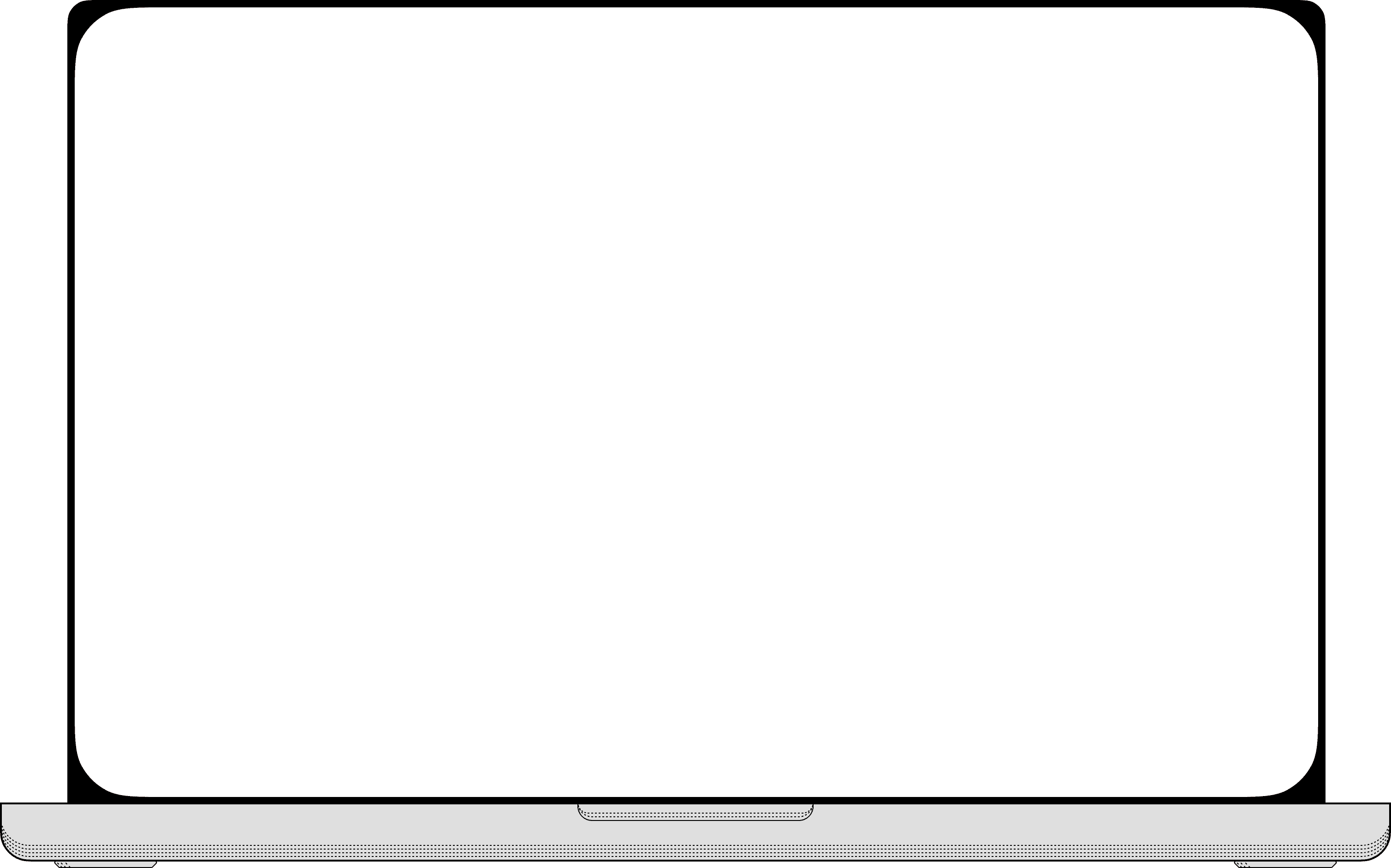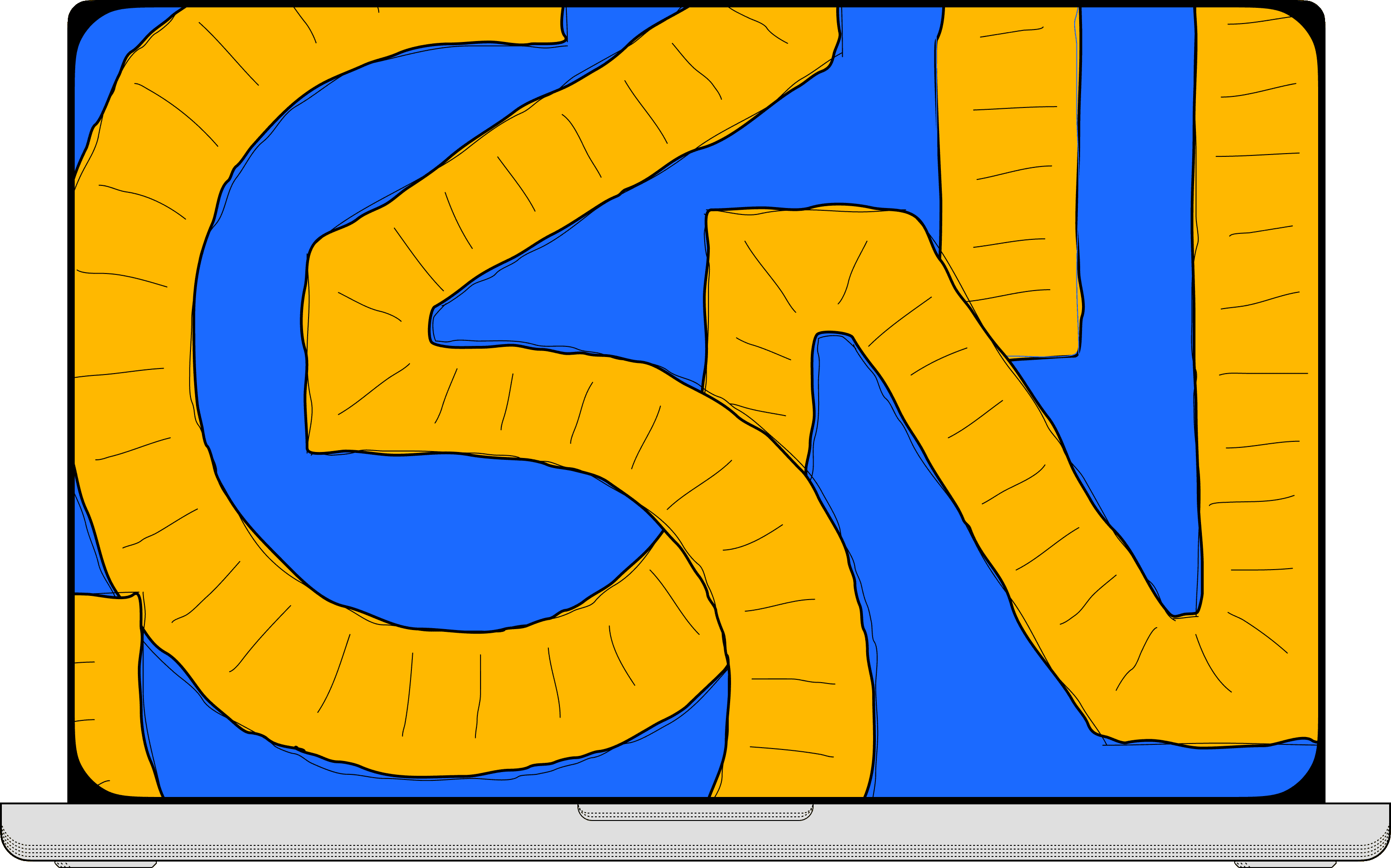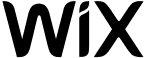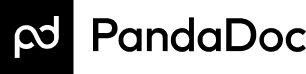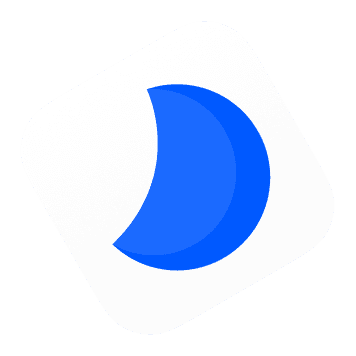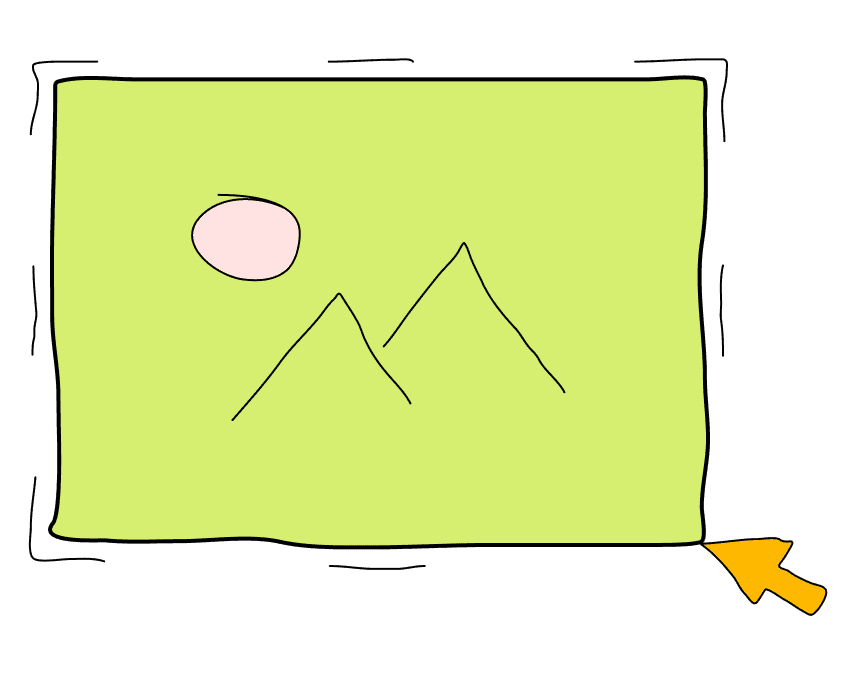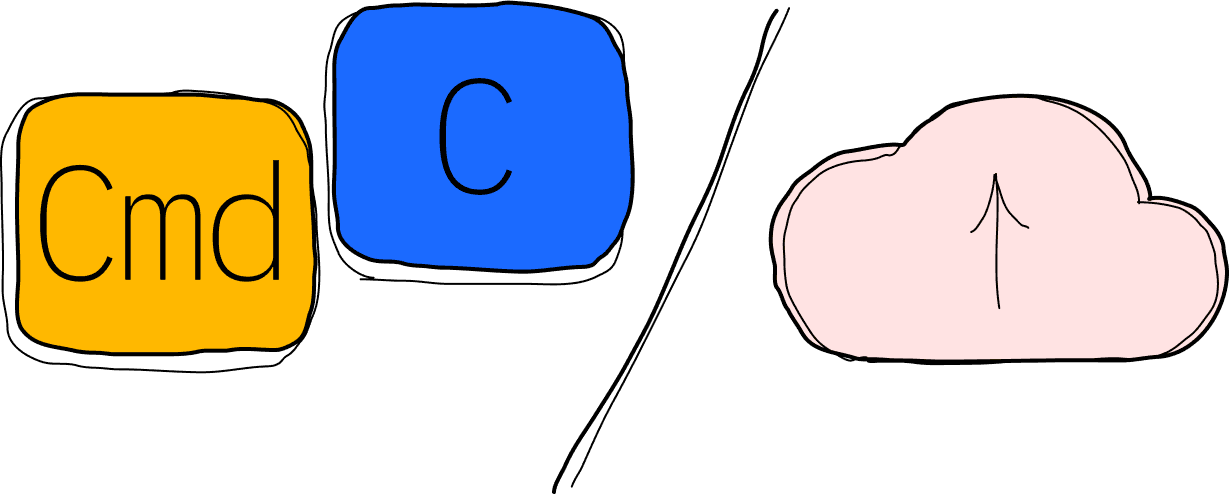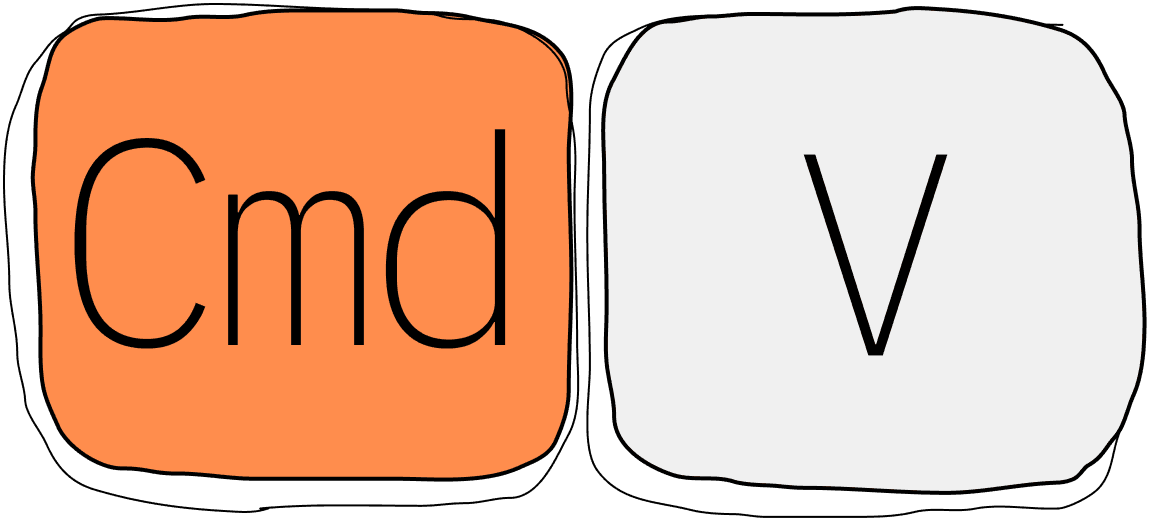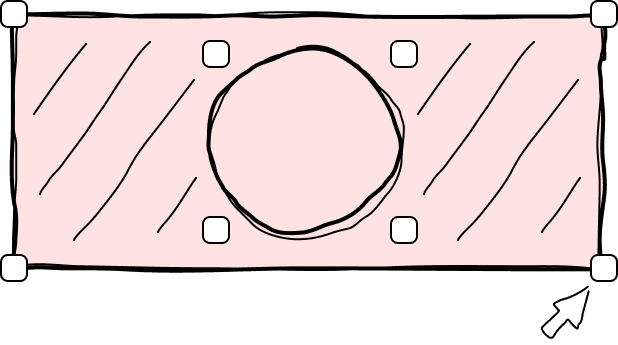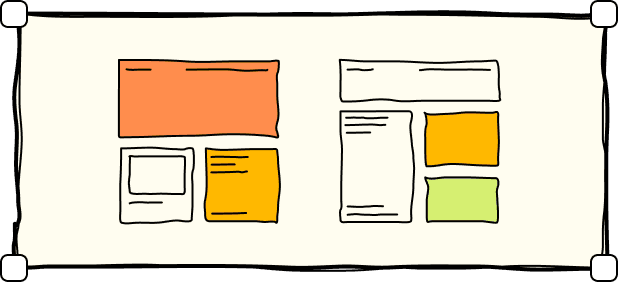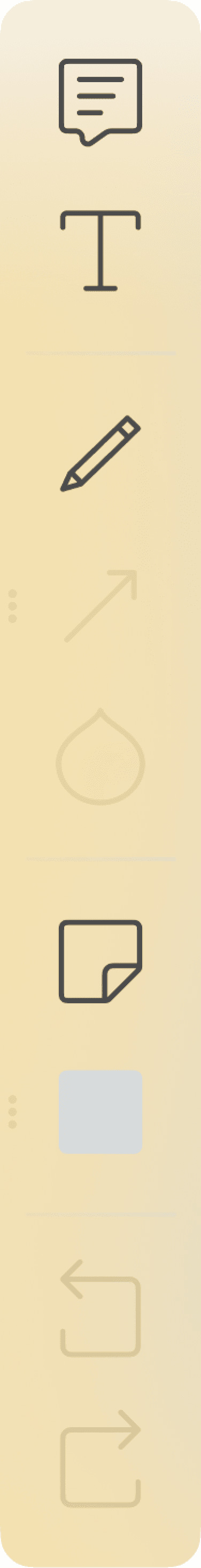Just pick an area, make edits
& share your screenshot
with the world
Let your screenshots speak up
Trusted by people from
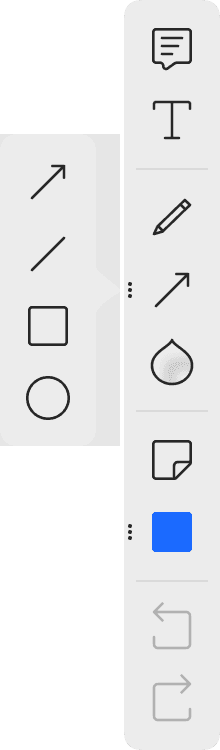




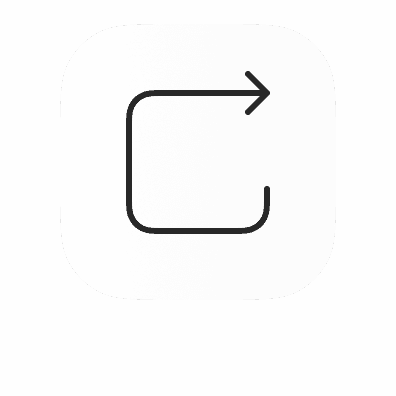



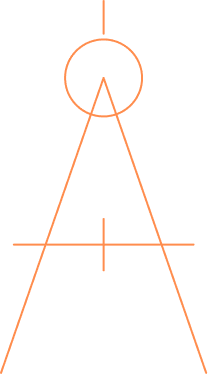
by FixoLab - Aug 12, 2023
It's really really really great!
by AnhDQ - Sep 6, 2023
Thank you for great app
by NajkiPL - Feb 8, 2023
I've used this app for years now and I still love the simple user experience. It does help me work faster. Thanks!
by Jin Sakai - Sep 8, 2023
You guys did wonderful job, built a solid product:) Thanks you!!!
submitted a help request. Five stars for this handy app.
Review texts, spot design flaws, or laugh at a friend's picture. We give you easy tools for any task.

Highlight noteworthy details and share your unique viewpoint.
Set
priorities

Manage
your time

Not a day goes by without us using teampaper on various chat platforms. It works flawlessly.
Chat with understanding

❗ The screenshot is not uploading (Old versions 2.9.0 and below)
Do the following: - Upgrade to the latest version of the app (Note: AppStore version is still working but is no longer supported. So to upgrade to the latest version, you should download it directly from this website); - Sign Up, or if you are already registered then Log In to the app; - Go to settings by clicking on the icon in the menu bar, then “Settings / Other Settings / Cloud Account". Press the "Refresh settings” button; - If you are using a Basic (free) plan, you may have run out of limit. So, if you need to increase the limit, use one of our paid plans at the link below (Account Settings); - If all of the above did not help, please contact us at support@teampaper.me (we respond very quickly).
❗ If Screen Recording permission is not working!
Just remove the app from the Screen Recording list by clicking on the minus, and add it again by clicking plus. But keep calm, this only needs to be done once.
❗ What if I got an error message: "🥺 Something wrong. Keep calm, we'll figure it out.” ?
There can be several reasons and ways to solve it. 1. Go to settings by clicking on the icon in the menu bar, then "Settings / Other Settings / Cloud Account". Press the "Refresh settings" button. This should help. But if not, please proceed to Step 2 2. Something might be wrong with the server, just wait for a while. Usually, it takes minutes. 3. If none of the above has helped, please contact our support: support@teampaper.me
❗ I purchased a subscription on the AppStore.
Will teampaper work on my computer?
Is your app compatible with the Apple M1 chip?
Who will have access to my public screenshots?
Can I restrict adding comments to a screenshot?
Where do you store images?
Is teampaper notifying me of the screenshot comments and updates?
Service availability
Pricing